AI Notebook is a free methodology for using artificial intelligence in studying in an ethical, creative, and personalized way. Instead of asking AI to do the assignments, it proposes creating a smart digital notebook, organized by subject, that becomes a learning memory.
The article outlines the problem of superficial AI use and presents a 4-step method to take notes, complete assignments, review, and prepare for exams. Licensed under Creative Commons BY-NC-SA 4.0, AI Notebook aims to remain open and continuously improved by the community.
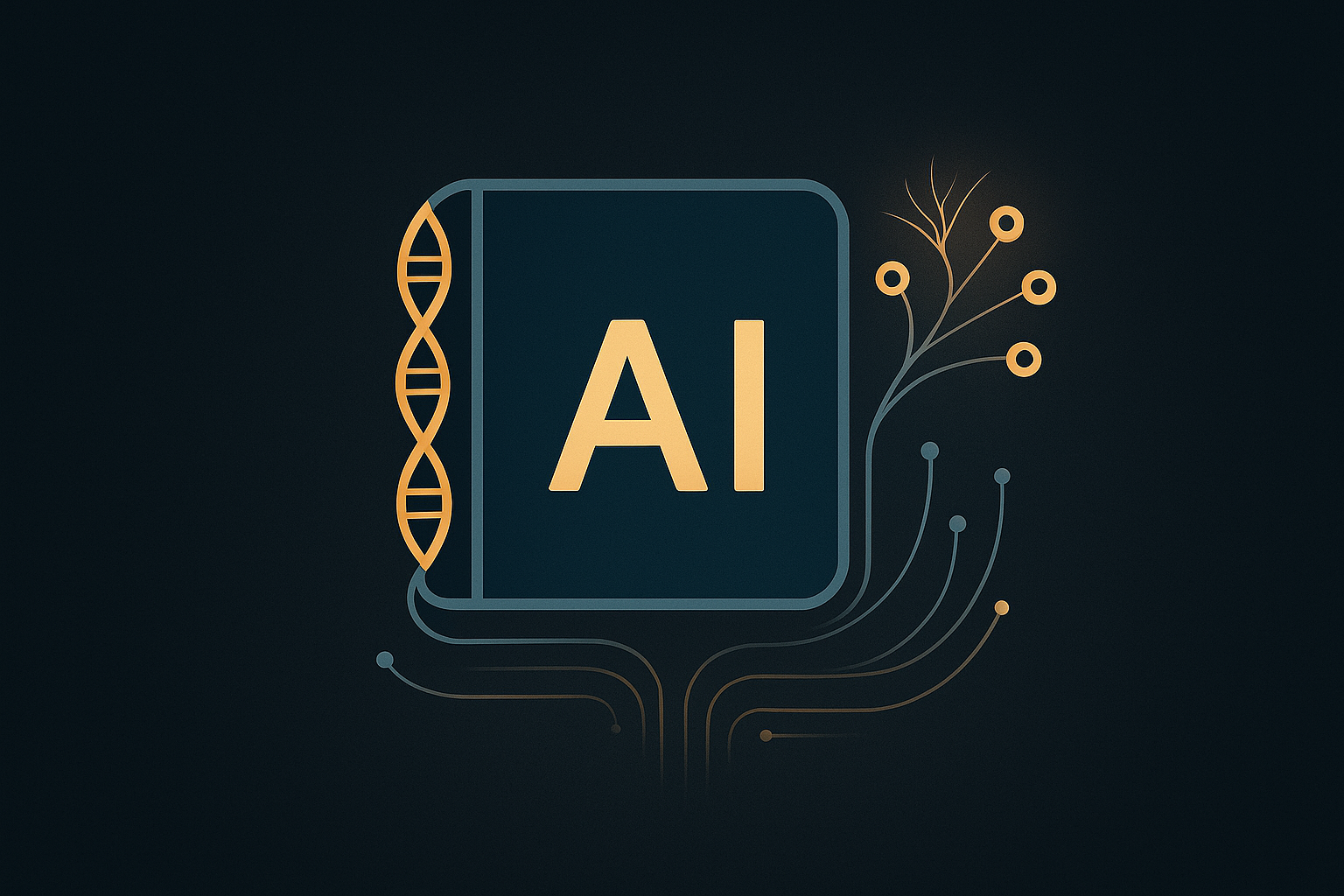
Today, many students use artificial intelligence (AI) to complete their assignments. The uncomfortable question is no longer “Did you do your homework?” but rather “Did you use ChatGPT to do it?”. Why does this happen? Because in most cases, students simply ask AI to solve the task without truly learning.
In forums and on social media, there’s a lot of debate about the impact of AI on education and the job market. However, very few talk about how to use it constructively. The problem isn’t that AI exists or that young people use it — it’s that they’re not taught to integrate it as a genuine learning tool. Instead, its use often remains superficial, as a shortcut that leaves no real mark on knowledge. AI Notebook aims to change that.
AI Notebook is a free and accessible methodology that teaches students of any level to integrate AI into their study process in an ethical, creative, and personalized way. It’s not about “doing the homework for you”, but about building — together with AI — a living, digital notebook organized by subject that becomes your personal learning memory.
Imagine having, all in one place:
It’s not a shortcut to passing exams — it’s a study companion that fosters autonomy, organization, and critical thinking.
Because it focuses on the how. It’s not just another tool, but a clear method to use AI strategically in your daily learning.
It also shifts the perception that “AI can make you lazy” towards a vision where it enables deeper, more effective learning.
You can start using it today with any AI tool that allows context retention for the content you load into it.
If you have ChatGPT Plus, you can try the official AI Notebook by Notecraft GPT in the Explore section and experience the full version.
If you’re using the free version, no problem — the methodology is open, and you can apply it by following these steps:
Tip: If you reference external information, ask AI to label it as such so that when reviewing, you can distinguish between course content and additional material.
AI Notebook is licensed under Creative Commons BY-NC-SA 4.0. This means anyone can adapt, improve, and share it as long as they:
The goal is to keep this model open and free — belonging not to a company that might restrict it, but to the community that adopts and improves it.
If you want to learn about the full concept, you can read the official document on this same page: AI Notebook Concept – Creative Commons.
Join us and learn differently. Follow us on our social networks and share your experience using AI Notebook.